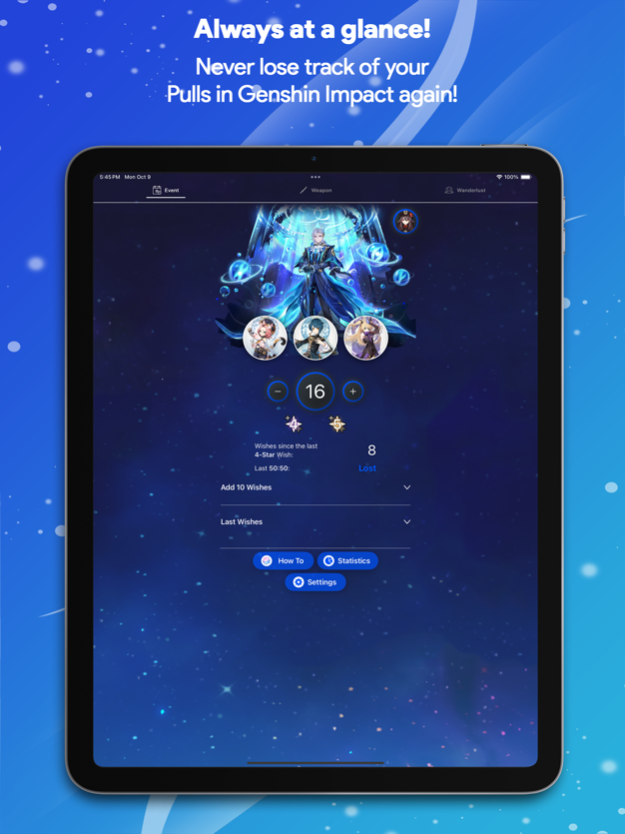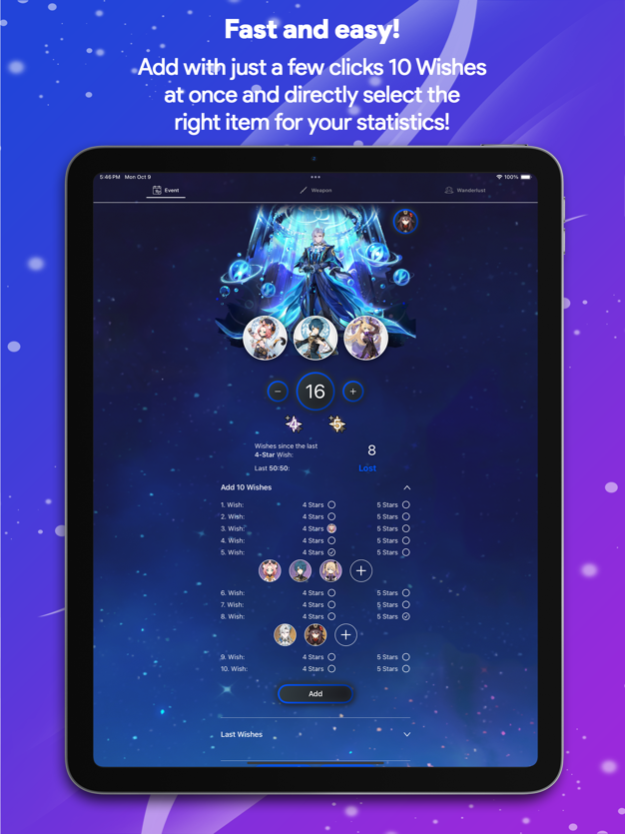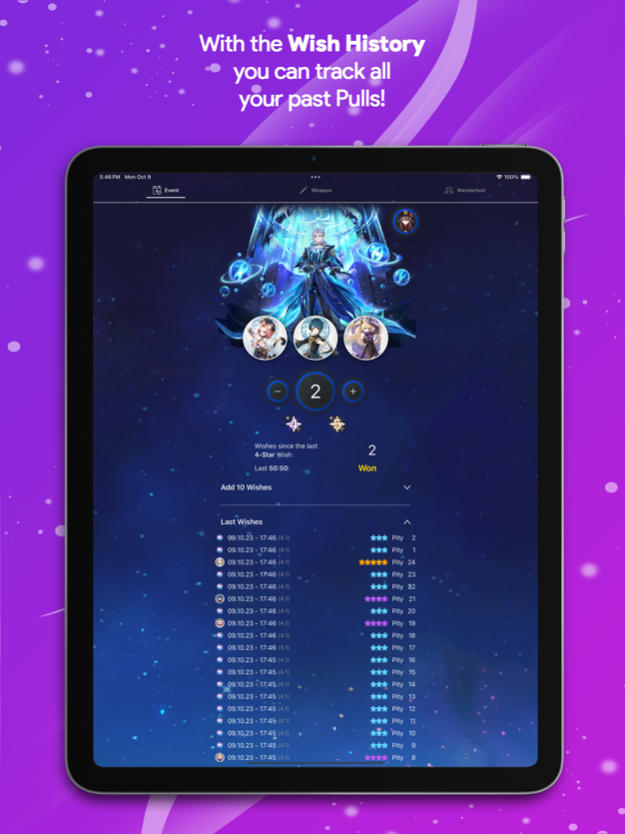Version History
Here you can find the changelog of WishCounter since it was posted on our website on 2023-06-21.
The latest version is 4.6 and it was updated on soft112.com on 26 April, 2024.
See below the changes in each version:
version 4.6
posted on 2024-04-23
Apr 23, 2024
Version 4.6
Genshin Impact Patch 4.6 first half:
- Updated Event Banner (added Arlecchino and Lyney)
- Updated Weapon Banner
- Updated Statistics
- Bug fixes and Design improvements
version 4.5.1
posted on 2024-04-02
Apr 2, 2024
Version 4.5.1
Genshin Impact Patch 4.5 second half:
- Updated Event Banner (added Neuvillette and Kazuha)
- Updated Weapon Banner
- Updated Statistics
- Bug fixes and Design improvements
version 4.5
posted on 2024-03-12
Mar 12, 2024
Version 4.5
Hello Travelers,
The next big update is here and offers many new features!
New Banner – Chronicled Wish:
From now on you have the opportunity to track your wishes in the new banner, by simply select the item that you have selected in the game. To do this, you can either tap one of the icons or turn the view wheel with a left/right swipe until you are on the desired item.
Expansion of the statistics:
The statistics have also been supplemented with the new banner. Furthermore, it is now possible to search and filter for specific banners within the statistics. To do this, tap the magnifying glass icon in the title bar to start the search.
Expansion of import and export functions:
Of course, the new banner should not be missing here. All import and export functions have been supplemented with the new banner.
Additional changes:
Genshin Impact Patch 4.5 first half:
- Updated Event Banner (added Chiori and Itto)
- Updated Weapon Banner
- Updated Statistics
- Bug fixes and Design improvements
If you encounter any difficulties, something is not working correctly or is missing, please send me an email immediately to: niakisapps@gmail.com or use the feedback button within the app. Suggestions for improvements and function requests are also welcome at any time.
Thank you very much and have a lot of fun with the update!
version 4.4.2
posted on 2024-02-20
Feb 20, 2024
Version 4.4.2
Genshin Impact Patch 4.4 second half:
- Updated Event Banner (added Xiao and Yae Miko)
- Updated Weapon Banner
- Updated Statistics
- Bug fixes
version 4.4
posted on 2024-01-30
Jan 30, 2024
Version 4.4
Genshin Impact Patch 4.4 first half:
- Updated Event Banner (added Xianyun and Nahida)
- Updated Weapon Banner
- Updated Statistics
- Bug fixes
version 4.3.2
posted on 2024-01-09
Jan 9, 2024
Version 4.3.2
Genshin Impact Patch 4.3 second half:
- Updated Event Banner (added Raiden and Yoimiya)
- Updated Weapon Banner
- Updated Statistics
- Bug fixes
version 4.3.1
posted on 2023-12-21
Dec 21, 2023
Version 4.3.1
Genshin Impact Patch 4.3 first half:
- Updated Event Banner (added Navia and Ayaka)
- Updated Weapon Banner
- Updated Statistics
- Bug fixes
version 4.2.3
posted on 2023-11-29
Nov 29, 2023
Version 4.2.3
Hello Travelers,
The next big update is here and offers an exciting new feature!
Importing and exporting directly from the app:
WishCounter now offers you the option to export and import your data directly from the app. In addition to the WishCounter import, you can import your exported data from Paimon Moe.
If you encounter any difficulties, something is not working correctly or is missing, please send me an email immediately to: niakisapps@gmail.com or use the feedback button within the app. Suggestions for improvements and function requests are also welcome at any time.
Additional changes:
Genshin Impact Patch 4.2 second half:
- Updated Event Banner
(added Cyno and Ayato)
- Updated Weapon Banner
- Updated Statistics
- Bug fixes and Design improvements
Thank you very much and have a lot of fun with the update!
version 4.2.1
posted on 2023-11-08
Nov 8, 2023
Version 4.2.1
Hello Travelers,
The next big update is here and offers an exciting new feature!
Importing and exporting directly from the app:
WishCounter now offers you the option to export and import your data directly from the app. In addition to the WishCounter import, you can import your exported data from Paimon Moe.
If you encounter any difficulties, something is not working correctly or is missing, please send me an email immediately to: niakisapps@gmail.com or use the feedback button within the app. Suggestions for improvements and function requests are also welcome at any time.
Additional changes:
Genshin Impact Patch 4.2 first half:
- Updated Event Banner
(added Furina and Charlotte)
- Updated Weapon Banner
- Updated Statistics
- many Bug fixes and Design improvements
Thank you very much and have a lot of fun with the update!
version 4.1.4
posted on 2023-10-25
Oct 25, 2023
Version 4.1.4
Hello travelers,
The next big update is here and offers an exciting new feature!
Importing Paimon.Moe export files:
From now on you can export your wish history via Paimon.Moe and then import it into your WishCounter. This not only updates your current counter, it also fills your statistics automatically.
If you encounter any difficulties, something is not working correctly or is missing, please send me an email immediately to: niakisapps@gmail.com or use the feedback button within the app. Suggestions for improvements and function requests are also welcome at any time.
version 4.1.3
posted on 2023-10-17
Oct 17, 2023
Version 4.1.3
Genshin Impact Patch 4.1 second half:
- Updated Event Banner
- Updated Weapon Banner
- Updated Statistics
version 4.1.2
posted on 2023-10-10
Oct 10, 2023
Version 4.1.2
Hello Travelers,
The next big update is here and offers many new features!
Expansion of the 10 wish section:
You have now the possibility to select and save your items directly from the 10 wish section. You can disable this function at any time in the settings.
Expansion of the statistics:
The statistics have been expanded and improved in all areas.
For example, from now on you have the option of displaying even more information about a banner.
You can also now select the items you have received and save them in your statistics.
It is also possible to add or delete wishes later. This way you can add all of your previous, unsaved wishes and include them in your statistics.
If you encounter any difficulties, something is not working correctly or is missing, please send me an email immediately to: niakisapps@gmail.com or use the feedback button within the app. Suggestions for improvements and function requests are also welcome at any time.
Thank you very much and have a lot of fun with the update!
version 4.1.1
posted on 2023-10-02
Oct 2, 2023
Version 4.1.1
Hello Travelers,
The next big update is here and offers many new features!
Expansion of the statistics:
The statistics have been expanded and improved in all areas.
For example, from now on you have the option of displaying even more information about a banner.
You can also now select the items you have received and save them in your statistics.
It is also possible to add or delete wishes later. This way you can add all of your previous, unsaved wishes and include them in your statistics.
If you encounter any difficulties, something is not working correctly or is missing, please send me an email immediately to: niakisapps@gmail.com or use the feedback button within the app. Suggestions for improvements and function requests are also welcome at any time.
Thank you very much and have a lot of fun with the update!
version 3.1
posted on 2023-09-26
Sep 26, 2023
Version 3.1
I wish all Travelers a warm welcome to Fontaine.
New character now available: Neuvillette.
Genshin Impact Patch 4.1 first half:
- Updated Event Banner
- Updated Weapon Banner
- Updated Statistics
version 3.0.2
posted on 2023-09-05
Sep 5, 2023
Version 3.0.2
We wish all Travelers a warm welcome to Fontaine.
We are looking forward to an exciting story and good luck to you all in pulling wishes!
Genshin Impact Patch 4.0 second half:
- Updated Event Banner
- Updated Weapon Banner
- Updated Statistics
version 3.0.1
posted on 2023-08-27
Aug 27, 2023
Version 3.0.1
Small Update to fix some UI bugs.
version 3.0
posted on 2023-08-15
Aug 15, 2023
Version 3.0
We wish all Travelers a warm welcome to Fontaine.
We are looking forward to an exciting story and good luck to you all in pulling wishes!
Genshin Impact Patch 4.0 first half:
- Updated Event Banner
- Updated Weapon Banner
- Updated Statistics
version 2.10
posted on 2023-07-25
Jul 25, 2023
Version 2.10
Genshin Impact Patch 3.8 second half:
- Updated Event Banner
- Updated Weapon Banner
- Updated Statistics
version 2.9
posted on 2023-07-04
Jul 4, 2023
Version 2.9
Genshin Impact Patch 3.8 first half:
- Updated Event Banner
- Updated Weapon Banner
- Updated Statistics
version 2.8
posted on 2023-06-13
Jun 13, 2023
Version 2.8
Genshin Impact Patch 3.7 second half:
- Updated Event Banner
- Updated Weapon Banner
- Updated Statistics